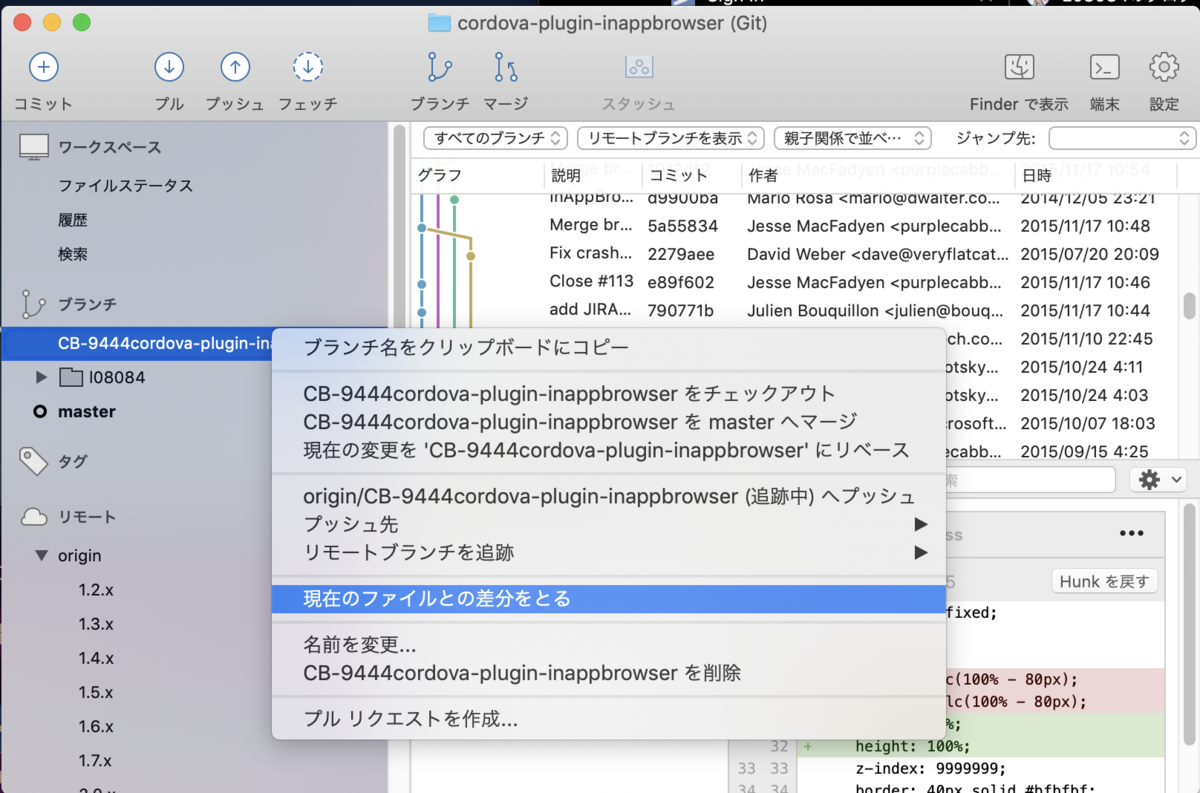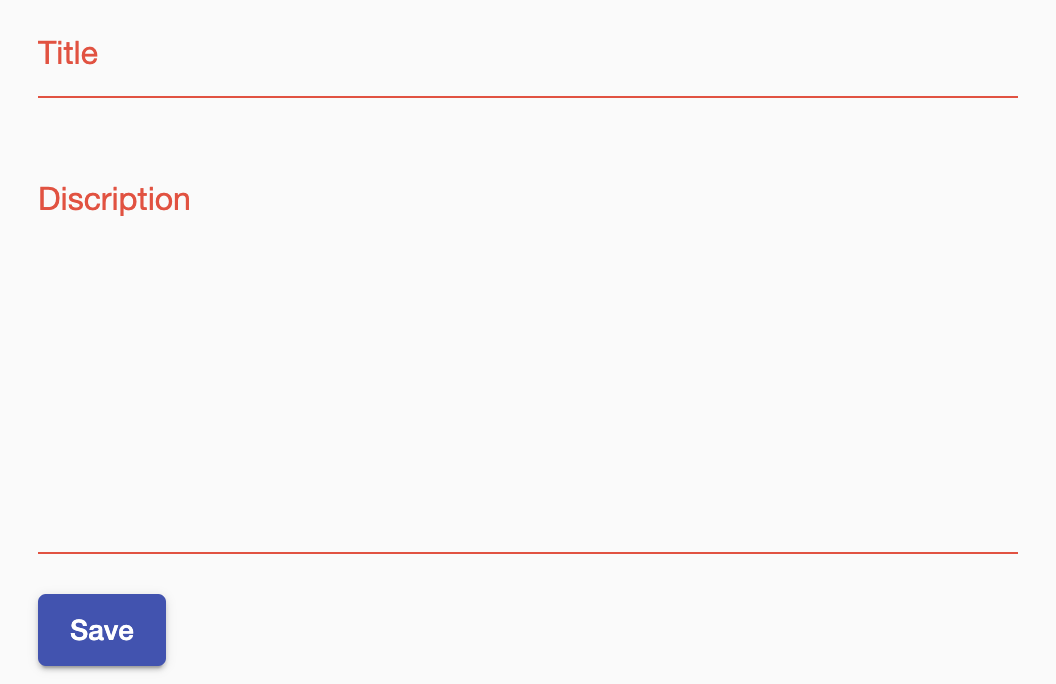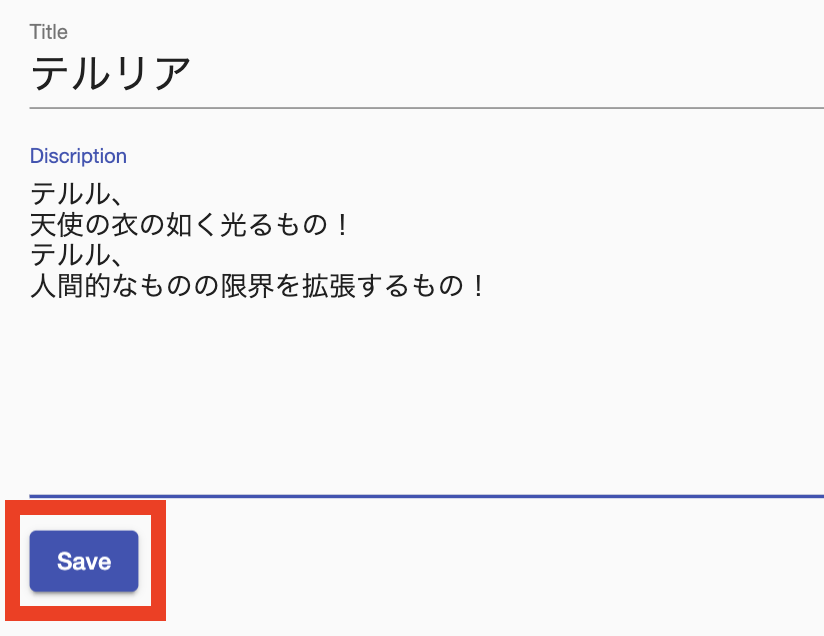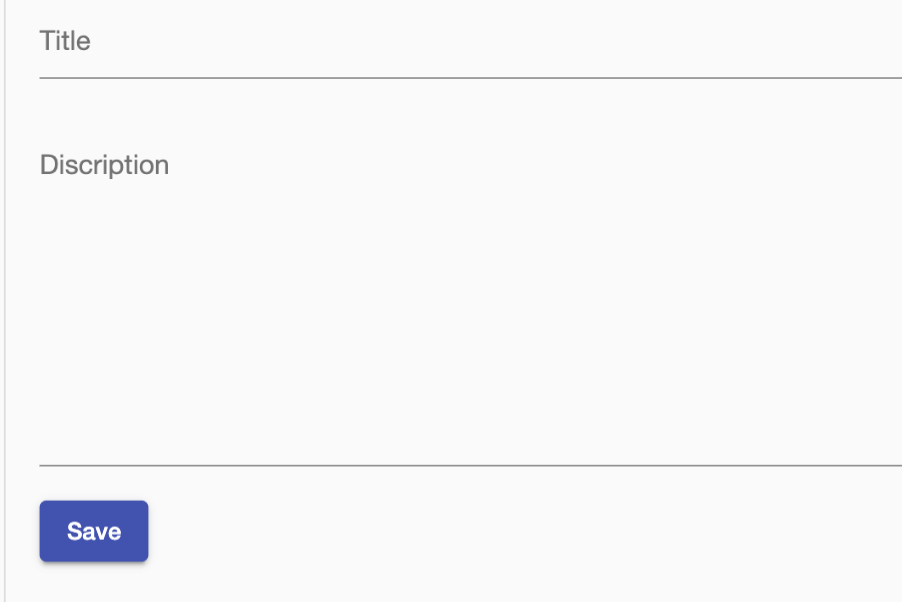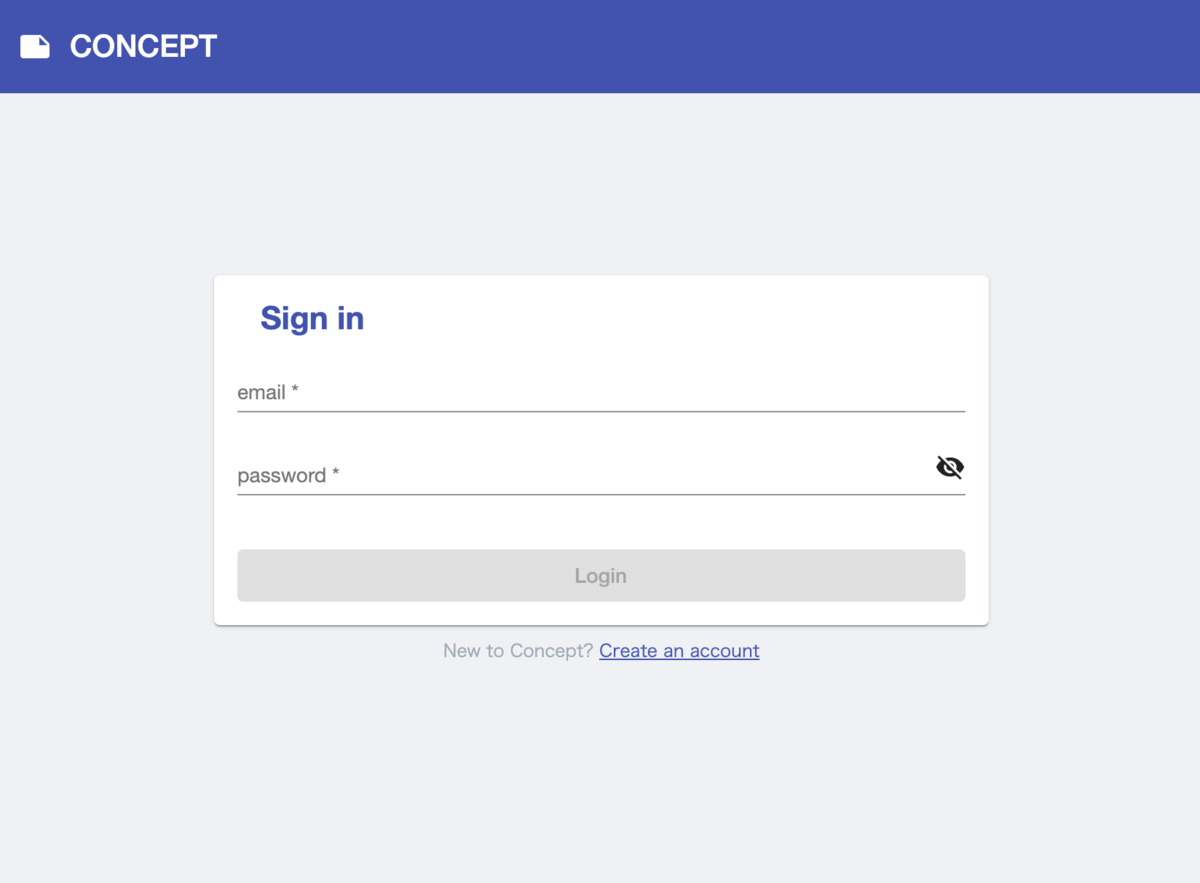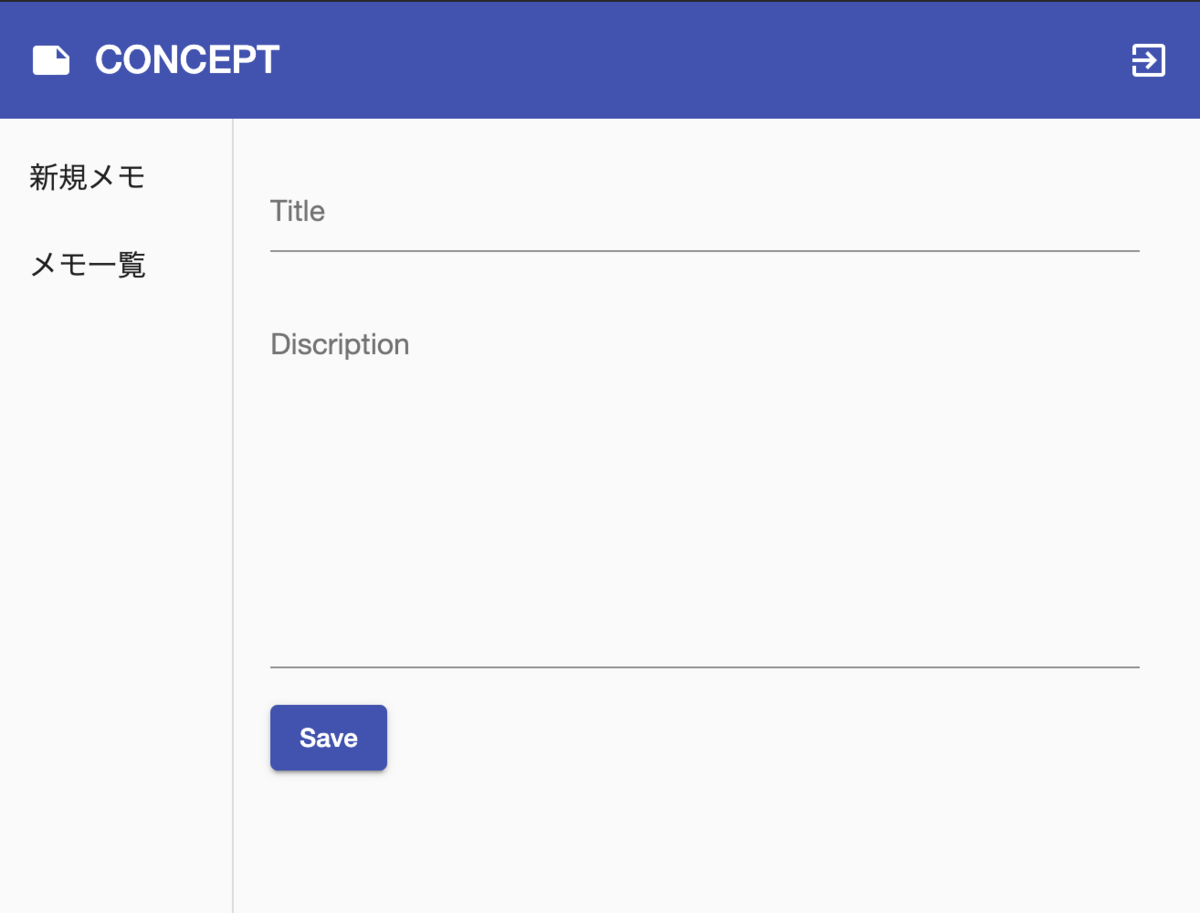はじめに
趣味プロ中にAngular v8以上じゃないと使えない構文がでてきたので、Angularのバージョンを7から8にアップグレードすることにした。
Angular CLIで作成したプロジェクトなので、ng updateコマンドでアップグレードを実施することができる。
環境
アップグレード前のAngularプロジェクトのバージョン情報
$ ng version Angular CLI: 7.3.9 Node: 8.11.3 OS: darwin x64 Angular: 7.2.15 ... animations, common, compiler, compiler-cli, core, forms ... language-service, platform-browser, platform-browser-dynamic ... router Package Version ----------------------------------------------------------- @angular-devkit/architect 0.13.9 @angular-devkit/build-angular 0.13.9 @angular-devkit/build-optimizer 0.13.9 @angular-devkit/build-webpack 0.13.9 @angular-devkit/core 7.3.9 @angular-devkit/schematics 7.3.9 @angular/cdk 7.3.7 @angular/cli 7.3.9 @angular/fire 5.2.3 @angular/material 7.3.7 @ngtools/webpack 7.3.9 @schematics/angular 7.3.9 @schematics/update 0.13.9 rxjs 6.3.3 typescript 3.2.4 webpack 4.29.0
出典元(公式サイトURL)
アップグレード
公式サイトの説明にしたがってng update @angular/cli @angular/coreコマンドを実行
$ ng update @angular/cli @angular/core
ng updateコマンドを実行した後に、ng versionコマンドを実行することで正常にアップグレードされていることを確認する
$ng version Angular CLI: 7.3.6 Node: 8.11.3 OS: darwin x64 Angular: 8.2.14 ... animations, common, compiler, compiler-cli, core, forms ... language-service, platform-browser, platform-browser-dynamic ... router Package Version ----------------------------------------------------------- @angular-devkit/architect 0.803.20 @angular-devkit/build-angular 0.803.20 @angular-devkit/build-optimizer 0.803.20 @angular-devkit/build-webpack 0.803.20 @angular-devkit/core 8.3.20 @angular-devkit/schematics 8.3.20 @angular/cdk 7.3.7 @angular/cli 8.3.20 @angular/fire 5.2.3 @angular/material 7.3.7 @ngtools/webpack 8.3.20 @schematics/angular 8.3.20 @schematics/update 0.803.20 rxjs 6.5.3 typescript 3.5.3 webpack 4.39.2
Angularの7から8へのアップグレードが正常に完了していることがわかる
動作確認とエラーの解消
続いて、アップグレードしたAngularプロジェクトをng serve --openコマンドでビルドしてみると、エラーが発生する。
$ ng serve --open
Schema validation failed with the following errors:
Data path ".builders['app-shell']" should have required property 'class'.
Error: Schema validation failed with the following errors:
Data path ".builders['app-shell']" should have required property 'class'.
at MergeMapSubscriber._registry.compile.pipe.operators_1.concatMap.validatorResult [as project] (/usr/local/lib/node_modules/@angular/cli/node_modules/@angular-devkit/core/src/workspace/workspace.js:215:42)
at MergeMapSubscriber._tryNext (/usr/local/lib/node_modules/@angular/cli/node_modules/rxjs/internal/operators/mergeMap.js:69:27)
at MergeMapSubscriber._next (/usr/local/lib/node_modules/@angular/cli/node_modules/rxjs/internal/operators/mergeMap.js:59:18)
at MergeMapSubscriber.Subscriber.next (/usr/local/lib/node_modules/@angular/cli/node_modules/rxjs/internal/Subscriber.js:67:18)
at MergeMapSubscriber.notifyNext (/usr/local/lib/node_modules/@angular/cli/node_modules/rxjs/internal/operators/mergeMap.js:92:26)
at InnerSubscriber._next (/usr/local/lib/node_modules/@angular/cli/node_modules/rxjs/internal/InnerSubscriber.js:28:21)
at InnerSubscriber.Subscriber.next (/usr/local/lib/node_modules/@angular/cli/node_modules/rxjs/internal/Subscriber.js:67:18)
at MapSubscriber._next (/usr/local/lib/node_modules/@angular/cli/node_modules/rxjs/internal/operators/map.js:55:26)
at MapSubscriber.Subscriber.next (/usr/local/lib/node_modules/@angular/cli/node_modules/rxjs/internal/Subscriber.js:67:18)
at SwitchMapSubscriber.notifyNext (/usr/local/lib/node_modules/@angular/cli/node_modules/rxjs/internal/operators/switchMap.js:86:26)
at InnerSubscriber._next (/usr/local/lib/node_modules/@angular/cli/node_modules/rxjs/internal/InnerSubscriber.js:28:21)
at InnerSubscriber.Subscriber.next (/usr/local/lib/node_modules/@angular/cli/node_modules/rxjs/internal/Subscriber.js:67:18)
at /usr/local/lib/node_modules/@angular/cli/node_modules/rxjs/internal/util/subscribeTo.js:17:28
at Object.subscribeToResult (/usr/local/lib/node_modules/@angular/cli/node_modules/rxjs/internal/util/subscribeToResult.js:10:45)
at SwitchMapSubscriber._innerSub (/usr/local/lib/node_modules/@angular/cli/node_modules/rxjs/internal/operators/switchMap.js:65:54)
at SwitchMapSubscriber._next (/usr/local/lib/node_modules/@angular/cli/node_modules/rxjs/internal/operators/switchMap.js:55:14)
上記のエラーだが、下記の手順で修正することができる。
package.jsonを開いて、"@angular-devkit/build-angular"のバージョンを"^0.800.0"から"~0.12.1"にするnode_modules/ディレクトリを配下ごと削除して、npm iコマンドでnpmパッケージをインストールする
上記の手順でエラーを解決してng serve --openコマンドを実行すると下記の別のエラーが発生する。
$ ng serve --open Schema validation failed with the following errors: Data path "" should NOT have additional properties(es5BrowserSupport).
上記のエラーについては下記の手順で解消することができる
angular.jsonファイルを開いて、"es5BrowserSupport": trueと書かれている行を削除する
上記の手順を実行すると全てのエラーが解消し、ビルドできるようになる
参考サイト
angular - Data path '''' should NOT have additional properties (es5BrowserSupport) - Stack Overflow