はじめに

上記サイトに記載されている通り、正規表現の後読み(lookbehind assertions)は、一部のブラウザ(Safariなど)で非対応になっているため、開発環境によっては実行時に予期せぬエラーを引き起こす可能性があります。
今回は、そのような事態を防ぐために、正規表現の後読み(lookbehind assertions)を禁止するESLintのカスタムルールを作成していきます。
なお、ESLintのカスタムルールはTypeScriptで作成します。
環境
本記事で作成したESLintのカスタムルールは下記環境で動作確認をしています。
- JavaScript(TypeScript)のフレームワークであるAngular v12.0.2
- ESLint v7.27.0
ng versionの実行結果
$ ng version Angular CLI: 12.0.2 Node: 16.2.0 Package Manager: npm 7.15.0 OS: darwin x64 Angular: 12.0.2 ... animations, cli, common, compiler, compiler-cli, core, forms ... platform-browser, platform-browser-dynamic, router Package Version --------------------------------------------------------- @angular-devkit/architect 0.1200.2 @angular-devkit/build-angular 12.0.2 @angular-devkit/core 12.0.2 @angular-devkit/schematics 12.0.2 @schematics/angular 12.0.2 rxjs 6.6.7 typescript 4.2.4
ESLintを動かしてみる
カスタムESLintの作成に入る前に、ESLintを動かす環境を作っていきます。
まず、ESLintでチェックするプロジェクトを作成します。
$ ng new test-eslint
上記のng newコマンドでAngularプロジェクトを作成した後、下記のng add @angular-eslint/schematicsコマンドでAngularプロジェクトにESLintを導入します。
ng add @angular-eslint/schematicsコマンドを実行すると、ESLintがインストールされるだけでなく、Angular向けのESLintのルールの導入も実施されます。
$ cd test-eslint $ ng add @angular-eslint/schematics
続いて、実際にESLintを動かしてみます。下記の通り、Angularの命名規則を無視した、suffixが不正なComponentクラスを用意します(suffixがCamponentになっている正しくはComponent)。
src/app/app.component.ts
// ...省略 export class AppCamponent { title = 'test-eslint'; }
npx eslintコマンドでESLintを実行すると、下記の通りLintエラーが出力されることがわかります。
$ npx eslint ./src/**/* /Users/takuya/test-eslint/src/app/app.component.ts 8:14 error The name of the class AppCamponent should end with the suffix Component (https://angular.io/styleguide#style-02-03) @angular-eslint/component-class-suffix ✖ 1 problem (1 error, 0 warnings)
ESLintのカスタムルール作成
上記でESLintを動かすのに成功したため、ESLintのカスタムルールを作成していきます。
作成したESLintのカスタムルールのリポジトリです。
作成したESLintのカスタムルールのフォルダ構成は以下の通りになります。
$ tree -I node_modules . ├── LICENSE ├── dist │ ├── index.js │ └── rules │ └── no-lookbehind-assertions-regexp.js ├── docs │ └── rules │ └── no-lookbehind-assertions-regexp.md ├── jest.config.js ├── package-lock.json ├── package.json ├── src │ ├── index.ts │ ├── rules │ │ └── no-lookbehind-assertions-regexp.ts │ └── samples │ └── sample.ts ├── tests │ └── rules │ └── no-lookbehind-assertions-regexp.test.ts └── tsconfig.json
package.json
作成したESLintカスタムルールは、npmパッケージとして公開したいので、まずpackage.jsonを作成します。
package.json
{ "name": "eslint-plugin-lookbehind-assertions", "version": "0.0.1", "description": "ESLint plugin for regular expression lookbehind assertions", "author": { "name": "Takuya Nakayasu", "email": "l08084.1989@gmail.com", "url": "https://github.com/l08084" }, "repository": { "type": "git", "url": "git+https://github.com/l08084/eslint-plugin-lookbehind-assertions.git" }, "homepage": "https://github.com/l08084/eslint-plugin-lookbehind-assertions", "license": "MIT", "keywords": [ "eslint", "eslintplugin", "eslint-plugin" ], "main": "dist/index.js", "scripts": { "build": "tsc", "clean": "rimraf dist", "lint": "npx eslint . --ext .ts", "test": "jest", "test-sample": "eslint src/samples/sample.ts" }, "devDependencies": { "@types/jest": "26.0.23", "@typescript-eslint/eslint-plugin": "4.26.0", "@typescript-eslint/experimental-utils": "4.25.0", "@typescript-eslint/parser": "4.26.0", "eslint": "7.28.0", "eslint-plugin-rulesdir": "0.2.0", "jest": "27.0.4", "prettier": "2.3.0", "rimraf": "3.0.2", "ts-jest": "27.0.2", "typescript": "4.3.2" } }
インストールしているnpmパッケージについて説明します。
@typescript-eslint/experimental-utils- ESLintのカスタムルールをTypeScriptで書くときに型などをサポートしてくれるライブラリ
@types/jest,jest,ts-jest- テスティングフレームワークのJest関連のライブラリ。作成したカスタムルールのテストに使用する
eslint-plugin-rulesdir- 作成したカスタムルールをプロジェクト内のローカルルールとして使用することができるライブラリ
tsconfig.json
今回、ESLintのカスタムルールはTypeScriptで書くので、tsconfig.jsonを作成します。
tsconfig.json
{ "compilerOptions": { "target": "es5", "module": "commonjs", "strict": true, "outDir": "./dist", "esModuleInterop": true, "skipLibCheck": true, "forceConsistentCasingInFileNames": true }, "include": ["src/**/*"], "exclude": ["src/samples/*"] }
src/samples/配下には、作成したカスタムルールで試しにチェックしたいファイルを配置するだけで、TypeScriptからJavaScriptへの変換の必要がないので、excludeで変換の対象外にしています。
JavaScriptに変換したコードはdist/配下に配置します。
カスタムルール作成
さて、いよいよ本丸のカスタムルール作成に入ります。
カスタムルールを作成するには、まずどのようなコードをリントエラーにしたいか考える必要があります。今回の場合は、下記のようなコードになります。
// safariなどのブラウザーで非対応な正規表現の後読みが使用されているのでリントエラーにしたい let re = /(?<=ripe )orange/; re = new RegExp('(?<=ripe )orange');
ESLintは、文字列データであるソースコードを抽象構文木(AST) にしてから解析するライブラリであるため、上記のコードがどのような抽象構文木(AST)に変換されるか確認する必要があります。
AST Explorerというサイトを使用します。以下がソースコードをASTに変換した結果です。(一部省略)
{ "type": "Literal", "start": 20, "end": 38, "loc": { "start": { "line": 1, "column": 20 }, "end": { "line": 1, "column": 38 } }, "value": "(?<=ripe )orange", "_babelType": "StringLiteral", "raw": "'(?<=ripe )orange'" }
該当のコードはASTでは、typeがLiteralのNodeになることがわかりました。それを踏まえて、カスタムルールのコードを作成します。
src/rules/no-lookbehind-assertions-regexp.ts
import { TSESLint } from '@typescript-eslint/experimental-utils'; function getStringValue(node: any): string | undefined { if (node.regex) { return node.regex.pattern; } if (typeof node.value === 'string') { return node.value; } return undefined; } function isLookbehindAssertions(pattern: string): boolean { const positiveLookbehindAssertions = new RegExp('\\(\\?<=.+'); const negativeLookbehindAssertions = new RegExp('\\(\\?<!.+'); return ( positiveLookbehindAssertions.test(pattern) || negativeLookbehindAssertions.test(pattern) ); } export const noLookbehindAssertionsRegexp: TSESLint.RuleModule< 'noLookbehindAssertionsRegexp', [] > = { meta: { type: 'problem', docs: { category: 'Possible Errors', description: 'disallow the use of lookbehind assertions((?<= ) and (?<! )) in regular expressions', recommended: 'error', url: '', }, messages: { noLookbehindAssertionsRegexp: 'Unexpected lookbehind assertions((?<= ) and (?<! )) in regular expression: {{stringValue}}.', }, schema: [], }, create: (context) => { return { Literal(node) { const stringValue = getStringValue(node); if (stringValue) { if (isLookbehindAssertions(stringValue)) { context.report({ node, messageId: 'noLookbehindAssertionsRegexp', data: { stringValue, }, }); } } }, }; }, }; module.exports = noLookbehindAssertionsRegexp; export default noLookbehindAssertionsRegexp;
NodeのTypeがLiteralだったので、Literal()のメソッドを呼び出しています。
下記のコードは、テストコード(Jest)とライブラリeslint-plugin-rulesdirのために書いています。
module.exports = noLookbehindAssertionsRegexp; export default noLookbehindAssertionsRegexp;
テストコード作成
上記で作成したカスタムルールのテストコード(Jest)を書きます。
tests/rules/no-lookbehind-assertions-regexp.test.ts
import { TSESLint } from '@typescript-eslint/experimental-utils'; import noLookbehindAssertionsRegexp from '../../src/rules/no-lookbehind-assertions-regexp'; const tester = new TSESLint.RuleTester({ parser: require.resolve('@typescript-eslint/parser'), }); tester.run('noLookbehindAssertionsRegexp', noLookbehindAssertionsRegexp, { valid: [{ code: 'const RE_AS_BS = /aa(?=bb)/' }], invalid: [ { code: 'const RE_DOLLAR_PREFIX = /(?<=$)foo/g', errors: [{ messageId: 'noLookbehindAssertionsRegexp' }], }, { code: `const re = new RegExp('(?<=ripe )orange')`, errors: [{ messageId: 'noLookbehindAssertionsRegexp' }], }, { code: `const str = '(?<!ripe )orange'`, errors: [{ messageId: 'noLookbehindAssertionsRegexp' }], }, { code: 'const RE_DOLLAR_PREFIX = /(?<!$)foo/g', errors: [{ messageId: 'noLookbehindAssertionsRegexp' }], }, ], });
validでは、リントエラーが出ないコードを、invalidでは、リントエラーが出るコードを設定します。
続いて、テスティングフレームワークJestを動かすために設定ファイルを作成します。
jest.config.js
module.exports = { transform: { '^.+\\.ts$': 'ts-jest', }, };
準備が整ったので、テストコードを実行すると、以下の様にテストに成功します。

index.ts作成
作成したカスタムルールをindex.tsでexportして外部から使用できる様にします。
import noLookbehindAssertionsRegexp from './rules/no-lookbehind-assertions-regexp'; export = { rules: { 'no-lookbehind-assertions-regexp': noLookbehindAssertionsRegexp, }, configs: { all: { plugins: ['lookbehind-assertions'], rules: { 'lookbehind-assertions/no-lookbehind-assertions-regexp': 'error', }, }, recommended: { plugins: ['lookbehind-assertions'], rules: { 'lookbehind-assertions/no-lookbehind-assertions-regexp': 'error', }, }, }, };
rules:で設定することで外部からルールを使用できる様にしています。また、configsでallとrecommendedの設定もしています。
動作確認
作成したESLintのカスタムルールのnpmパッケージを最初に作成したAngularプロジェクトに取り込んで試しに動かしてみます。
$ npm i https://github.com/l08084/eslint-plugin-lookbehind-assertions.git -D
npmパッケージeslint-plugin-lookbehind-assertionsをインストールした後、ESLintの設定ファイルを以下の様に更新します。
plugins: []には取り込みたいプラグインのnpmパッケージ名を書きます(今回はeslint-plugin-lookbehind-assertions)。eslint-pluginの部分は省略できるため、"plugins": ["lookbehind-assertions"]と書いています。
また、rules: []に設定したいルールであるlookbehind-assertions/no-lookbehind-assertions-regexpを追加します。([プラグイン名]/[パッケージ名])
.eslintrc.json
{ "root": true, "ignorePatterns": ["projects/**/*"], "overrides": [ { "files": ["*.ts"], "parserOptions": { "project": ["tsconfig.json", "e2e/tsconfig.json"], "createDefaultProgram": true }, // ... "plugins": ["lookbehind-assertions"], "rules": { // ... "lookbehind-assertions/no-lookbehind-assertions-regexp": "error" } } // ... ] }
index.tsで、allとrecommendedの設定をしているため、下記の様に設定しても、該当のルールを動かすことができます。(allとrecommendedを使用した場合、pluginsとrulesの設定は省略できる)
"extends": ["plugin:lookbehind-assertions/recommended"],
"extends": ["plugin:lookbehind-assertions/all"],
準備ができたので、ESLintを実行します。
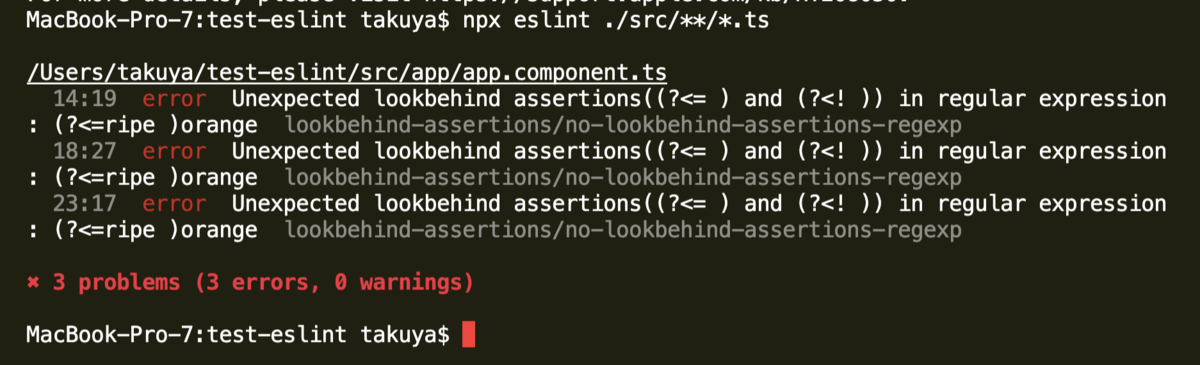
作成したカスタムルールがうまく動いていることがわかります。
npmパッケージ公開
カスタムルールの作成が完了したので、npmパッケージとして公開します。
$ npm publish ./
公開したnpmパッケージ
参考サイト
プロジェクト内で完結するESLintのローカルルールを作りたい
angular-eslint/packages/eslint-plugin/src/rules at master · angular-eslint/angular-eslint · GitHub
TypeScript で eslint-plugin を作成する
Custom (local) ESLint rules for TypeScript - Qiita
GitHub - tc39/proposal-regexp-lookbehind: RegExp lookbehind assertions
ESLint をグローバルにインストールせずに使う - Qiita
Create custom ESLint rules in 2 minutes | Webiny
GitHub - francoismassart/eslint-plugin-tailwindcss: ESLint plugin for Tailwind CSS usage
TypeScript + Node.js プロジェクトのはじめかた2020 - Qiita
Jest - TypeScript Deep Dive 日本語版
eslint/prefer-regex-literals.js at master · eslint/eslint · GitHub
eslint/no-control-regex.js at master · eslint/eslint · GitHub