やりたいこと
フォームのSubmitに成功したら、フォームに入力した内容もバリデーションの状態もリセットしたい。
環境
- Angular@7.2.0
- Angular Material@7.3.7
コーディング
NgForm.resetForm()を使う。
FormGroup.reset()でもフォームのリセットができそうにみえるが、FormGroup.reset()だとフォームの値のみをリセットするため、必須バリデーションなどに引っかかってしまう。
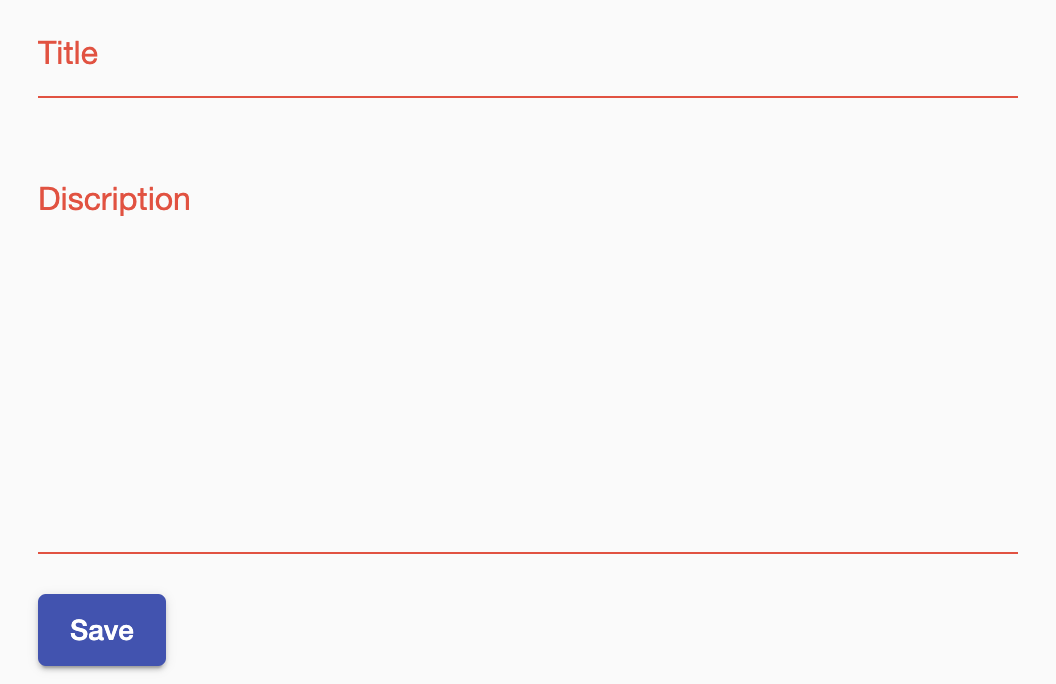
それでは、NgForm.resetForm()で送信後にバリデーションと値をリセットする処理を書いていく。
まず、テンプレート(HTML)から...
<form class="example-form" (ngSubmit)="onSubmit(createNgForm)" [formGroup]="createFormGroup" #createNgForm="ngForm"> <!-- タイトル欄 --> <mat-form-field class="example-full-width"> <input matInput class="title" placeholder="Title" formControlName="title" /> </mat-form-field> <!-- 詳細欄 --> <mat-form-field class="example-full-width"> <textarea matInput cdkTextareaAutosize cdkAutosizeMinRows="10" cdkAutosizeMaxRows="30" placeholder="Discription" formControlName="description"></textarea> </mat-form-field> <button type="submit" class="login-button" mat-raised-button [disabled]="false" color="primary">Save</button> </form>
重要なのは、(ngSubmit)="onSubmit(createNgForm)" [formGroup]="createFormGroup" #createNgForm="ngForm"の部分となる。
#createNgForm="ngForm"でngFormの参照変数を定義した後、その参照変数を(ngSubmit)="onSubmit(createNgForm)"でsubmitイベントの処理に渡しています。
続いて、Submitイベントで呼び出されるメソッドについて
public onSubmit(form: NgForm) { // スピナーを表示する this.spinnerService.show(); // ログインしているユーザ情報の取得 const user = this.afAuth.auth.currentUser; // メモを新規作成する this.memo = { id: '', title: this.titleControl.value, description: this.descriptionControl.value, createdUser: user.uid, createdDate: firebase.firestore.FieldValue.serverTimestamp(), updatedDate: firebase.firestore.FieldValue.serverTimestamp() }; this.afStore .collection('memos') .add(this.memo) .then(docRef => { this.memoCollection.doc(docRef.id).update({ id: docRef.id }); // フォームをリセットする form.resetForm(); }) .finally(() => { // スピナーを非表示にする this.spinnerService.hide(); }); }
メソッドの引数として受け取っているform: NgFormを使って、フォームの保存処理が成功したタイミングでform.resetForm();を呼び出すことによって、フォームの内容とバリデーションのリセットを行なっています。
動作確認
実装が終わったので実際に動かしてみます。
フォームにテキストを入力してsubmitボタンを押下する。
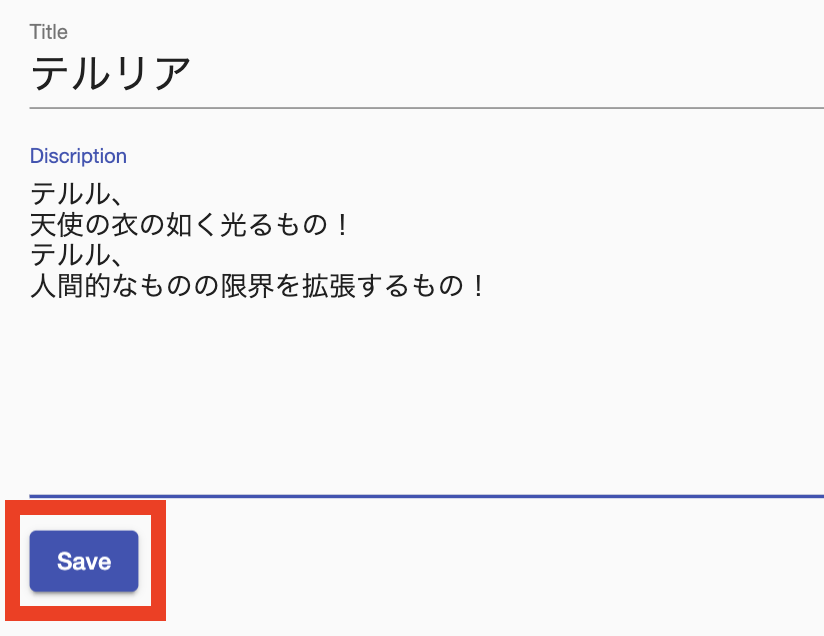
保存処理が成功したタイミングでバリデーションもフォームへの入力内容もリセットされる。
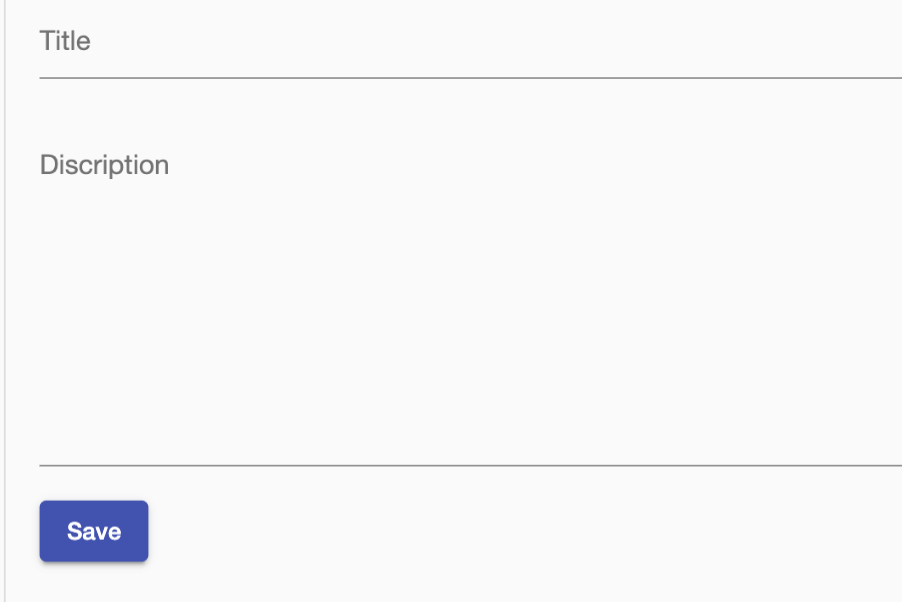
参考サイト
angular - Cleanest way to reset forms - Stack Overflow
【2021/1/15 追記】
Angular Materialを使用していない場合は、NgForm.resetForm()でもバリデーションエラーをリセットできないとの指摘をいただきました。